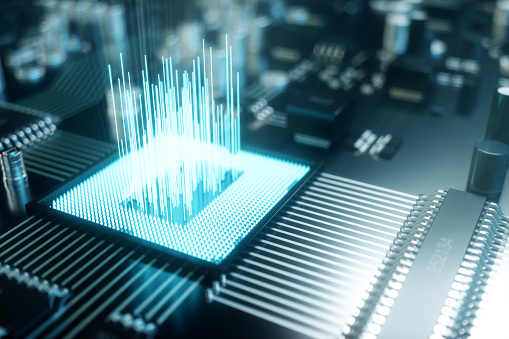Microsoft 365 Backup and Recovery: How to Ensure Data is Fully Protected
Learn how to ensure your Microsoft 365 data is backed up and fully protected.
Data Protection, Disaster Recovery, Microsoft 365, Veeam

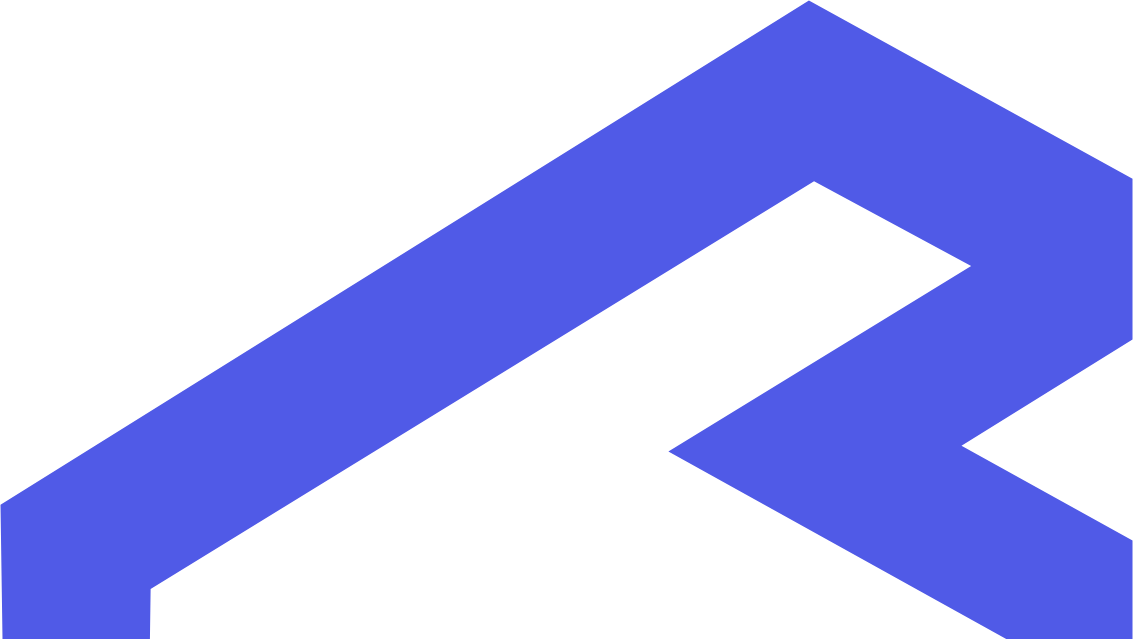
Microsoft 365 (formerly known as Office 365) is widely used by businesses, governments, non-profit organizations, educational institutions, and individuals worldwide, making it one of the most popular productivity suites available. It includes a variety of software applications and online services such as Microsoft Exchange, Teams, OneDrive, and SharePoint Online.
With the uptick in cyberattacks and focus on data protection, many organizations have begun to question the security of their data in M365 and whether a separate third-party solution is necessary to backup their information.
- In 2024, Microsoft customers faced more than 600 million cybercriminal and nation-state attacks every day, ranging from ransomware to phishing to identity attacks.
- In January 2025, a hacking campaign was found where Microsoft 365 account passwords were targeted through brute-force login attempts and spamming multi-factor authentication requests.
The Big Microsoft 365 Misconception
There is a common misunderstanding regarding Microsoft’s perceived responsibility and the user’s actual responsibility with respect to the protection and long-term retention of their Microsoft 365 data. While Microsoft has standard precautions in place to keep the service up and running, they do not address protecting user data. Organizations need to understand the level of control they have over their data and how much access they would truly have to it in a recovery scenario.
Microsoft’s service agreement clearly states: “In the event of an outage, you may not be able to retrieve Your Content or Data that you’ve stored. We recommend that you regularly backup Your Content and Data that you store on the [Microsoft] Services.” And pertaining to accessing data after closing your account, the agreement goes on to state: “You should have a regular backup plan as Microsoft won’t be able to retrieve Your Content or Data once your account is closed.”
Although Microsoft’s native backup offering provides some level of data protection, it is not a complete backup solution and has some serious limitations. Microsoft’s data retention policies vary depending on the plan you subscribe to, and they do not guarantee data recovery in case of accidental deletion, data corruption, or cyberattacks. Microsoft’s native backup offering does not offer data retention over long periods of time, nor does it provide the ability to retrieve deleted data. Certain verticals such as Legal, Finance, Insurance, and Healthcare that require long-term data retention and/or have strict data retention compliance, have an increased need for a 3rd-party backup solution.
Top Use Cases for Backing Up Microsoft 365
There are several reasons why you should consider backing up your Microsoft 365 data. Let’s take a look at some of the most common use cases:
- Accidental deletion or corruption of data: With so much data stored in the cloud, there is always a chance that some data may be accidentally deleted or corrupted. Backing up your Microsoft 365 data ensures that you have a copy of your data that can be easily restored in case of any data loss. And while a file can be retrieved from the recycle / trash folder, if that folder is emptied then the file is lost permanently unless historical backups were made.
- Compliance and legal requirements: Some industries and businesses may be required to retain data for a specific period of time due to compliance or legal reasons. Backing up Microsoft 365 data can help you meet these requirements and ensure that your data is always available for legal or regulatory purposes.
- Protection against cyber threats: Cyber threats such as malware, ransomware, and phishing attacks can put your Microsoft 365 data at risk. Having a backup of your data can help you recover quickly from such attacks and ensure that your business operations are not disrupted.
- Simplified data migration: If you decide to migrate your data to a different platform or application, having a backup can make the process much simpler and faster. You can use the backup to transfer your data to the new platform without worrying about data loss or corruption.
By backing up Microsoft 365 data, organizations will have an additional layer of protection for critical business data. It will ensure quick recovery from data loss incidents, such as accidental deletion or data corruption, and minimize downtime for the business. Additionally, regularly scheduled backups will provide a sense of security and peace of mind, knowing that data is backed up and available when needed.
Next Steps: Ensure Your M365 Data is Fully Protected with a 3rd-Party Solution
There are several third-party backup solutions available that are specifically designed to backup Microsoft 365 data. These solutions offer a range of features, including automatic backups, retention policies, and granular restore options.
In response to the need for organizations to have long-term retention and the ability to retrieve deleted data, Recovery Point offers M365 Backup & Recovery, another client-friendly option within its award-winning managed disaster recovery portfolio. This service offers a means for clients to reliably and securely backup, search, and restore data from any and all of Microsoft’s SharePoint Online, Teams, OneDrive for Business, and Exchange Online services.
Business benefits include:
- Secure data storage options: Data can be stored in and recovered from either Recovery Point’s Tier-III certified data center or Veeam’s Data Cloud (VDC).
- The ability to meet any RPO: Backups for Exchange Online, SharePoint Online, OneDrive for Business Online, and Teams can be scheduled as often as needed to meet even the most stringent RPO requirements.
- Recovery flexibility: Data can be recovered to the original online location or user, or to a different online location or user.
- The ability to meet compliance requirements: Microsoft 365 documents can be retrieved easily from archived or deleted folders meeting regulatory or legal requests in a timely, cost-effective manner.
With onshore 7×24×365 support ready to assist, and a self-service portal for managing backup and restores, you will always have access to your data when needed. Contact a Recovery Point expert today to start a conversation.
You Might Also Like
Contact Us
For more information please call 877.445.4333